Elaborate processes, different software components, working only connected or only disconnected, different types of software, a pure windows based solution and using a multitude of databases are a thing of the past!
Atlas was designed to work with all major platforms out of the box, either in a connected or disconnected environment! Create a Pole Inspection form? No problem: download input data and a corresponding form will be intelligently generated by scanning the data. You have the option to set fields as mandatory, read-only and invoice-able (including associated $ amounts). Damage assessment? Easy enough too: create a form in 5 mins and you are up running, including the option to attach photos to the form. Need a dashboard to show progress on Inspections? No problem: it is right there, telling you how your crew is performing! Oh, and you can locate the crews on the map in real time.
The steps required to get up and running with Atlas to do inspections:
1) Login to your personalized admin portal
2) Create users and assign their rights
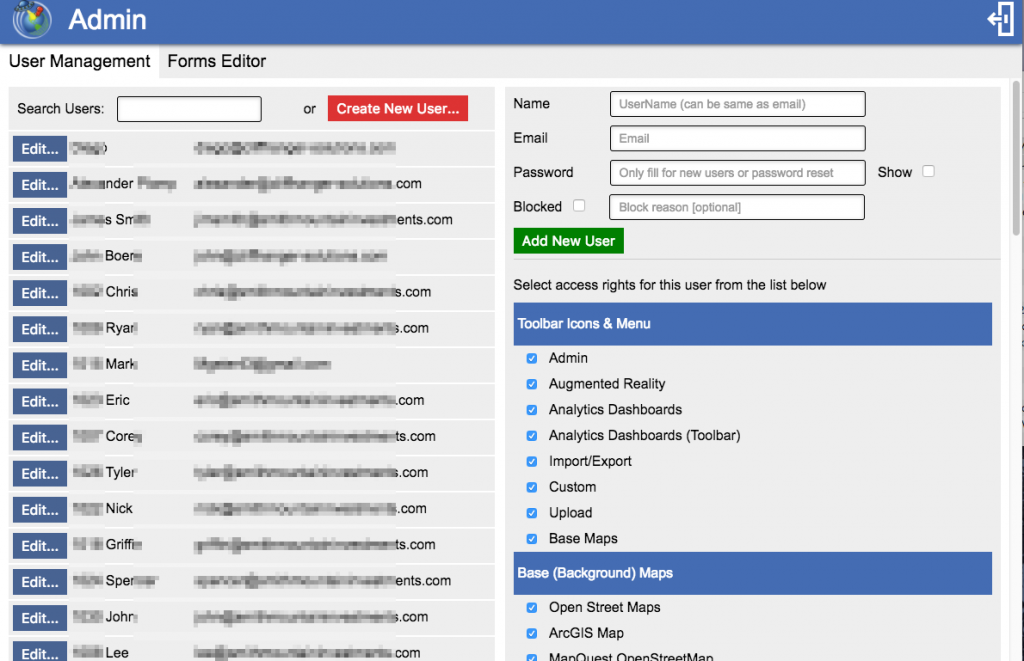
User Management & Access Rights
3) Import data
4) Let Atlas scan the data, generate a form, then modify it to your liking.
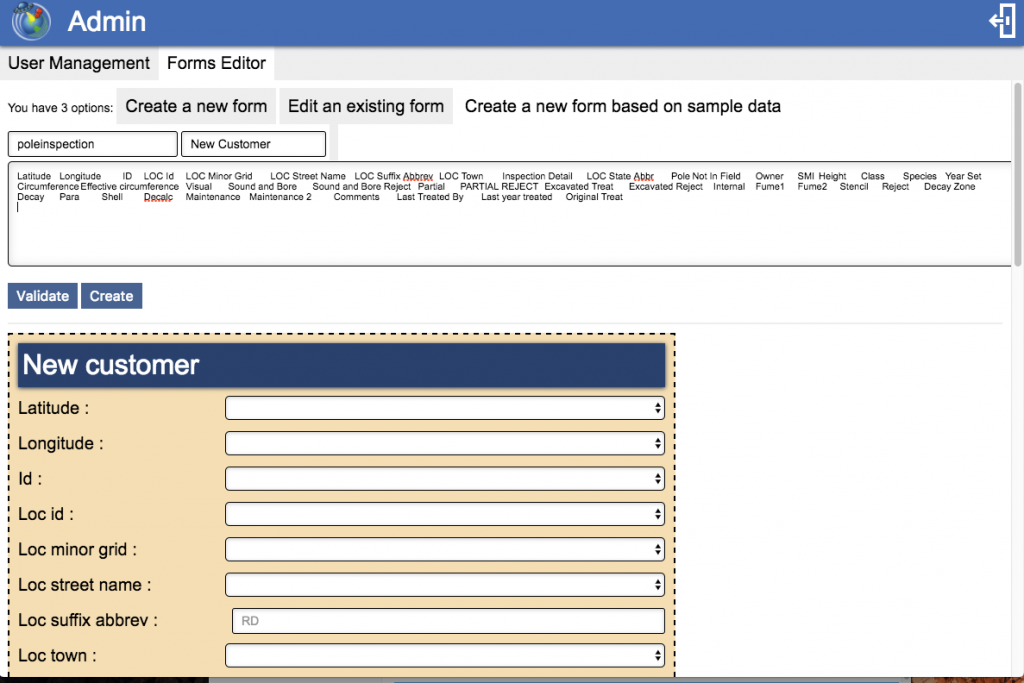
Form Editor: Creating a form based on input information.
5) The crew can now log in and start their work.
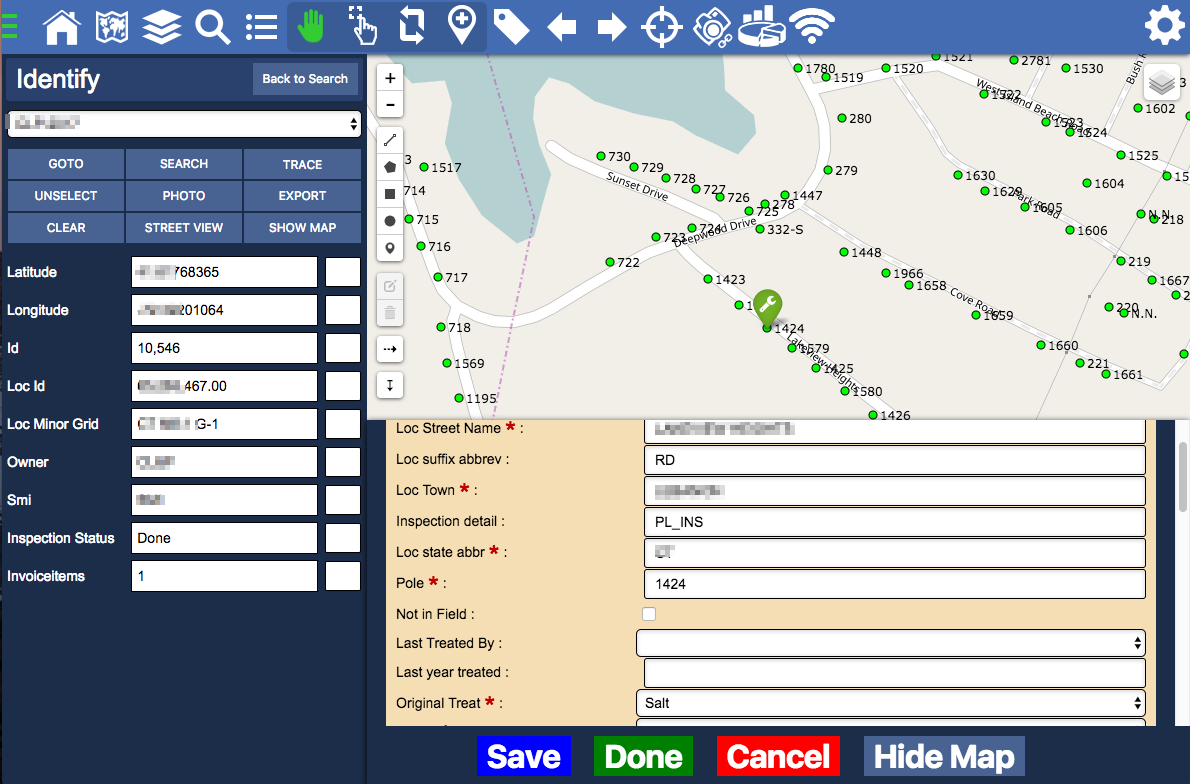
Inspection form was showing the location on the map.
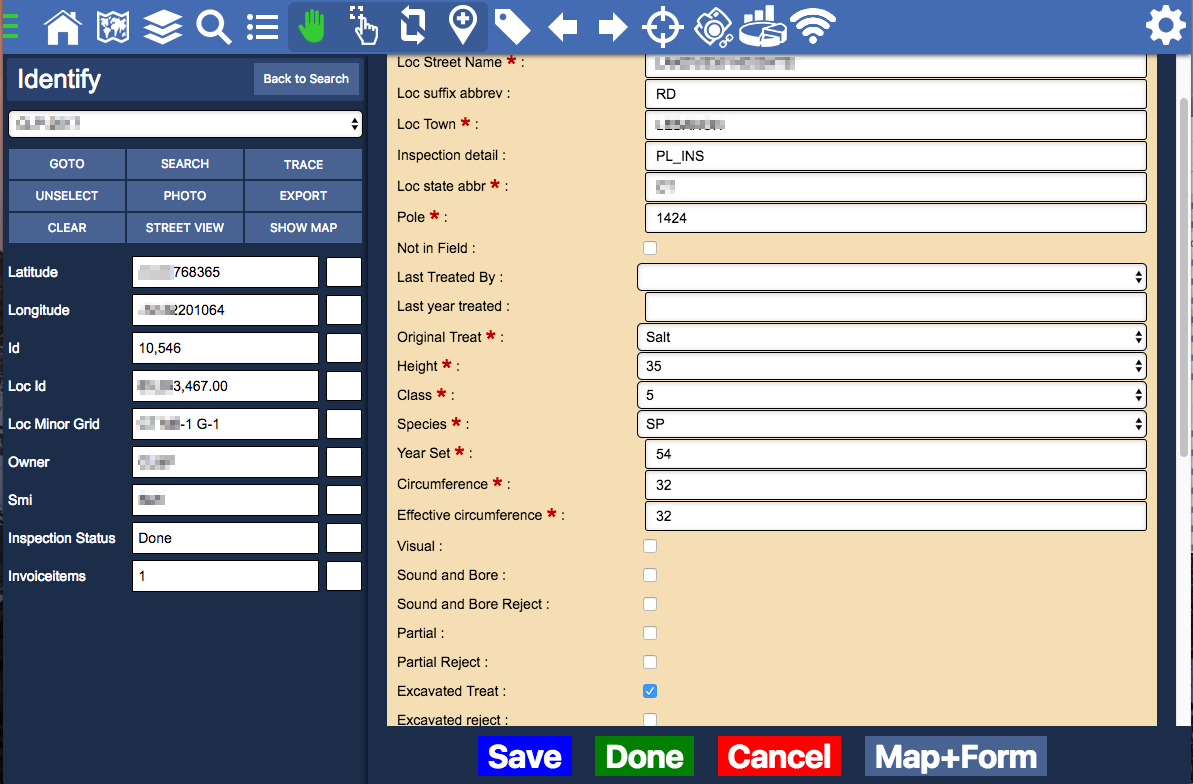
Inspection form showing without the map.
6) Monitor your crew’s progress live on a dashboard!
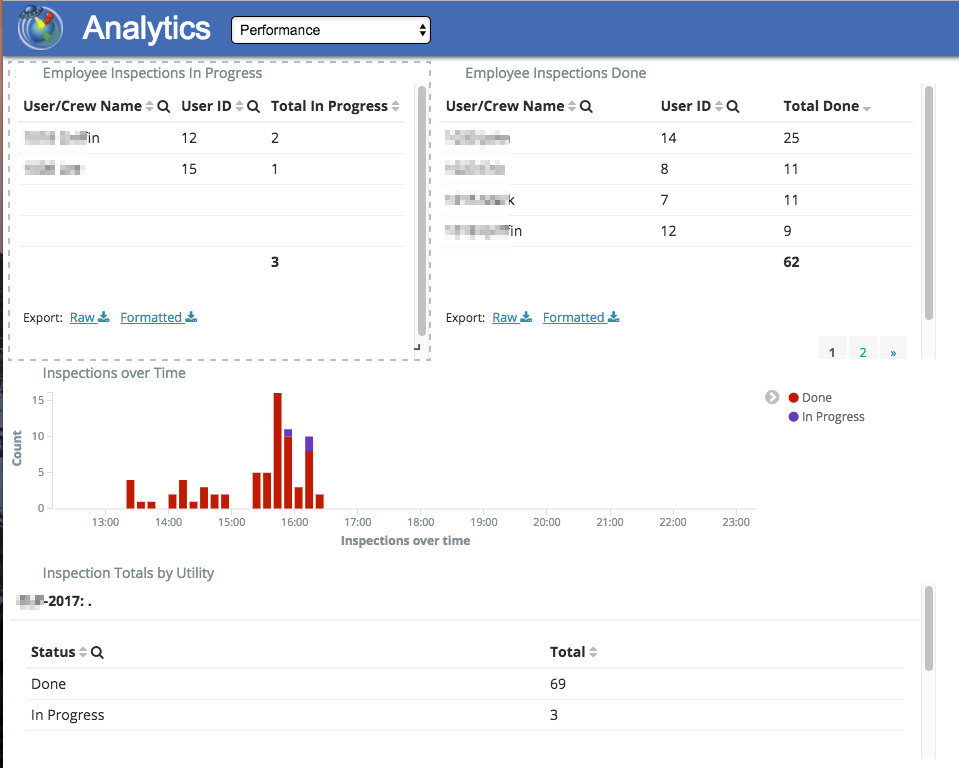
Crew Inspection Progress
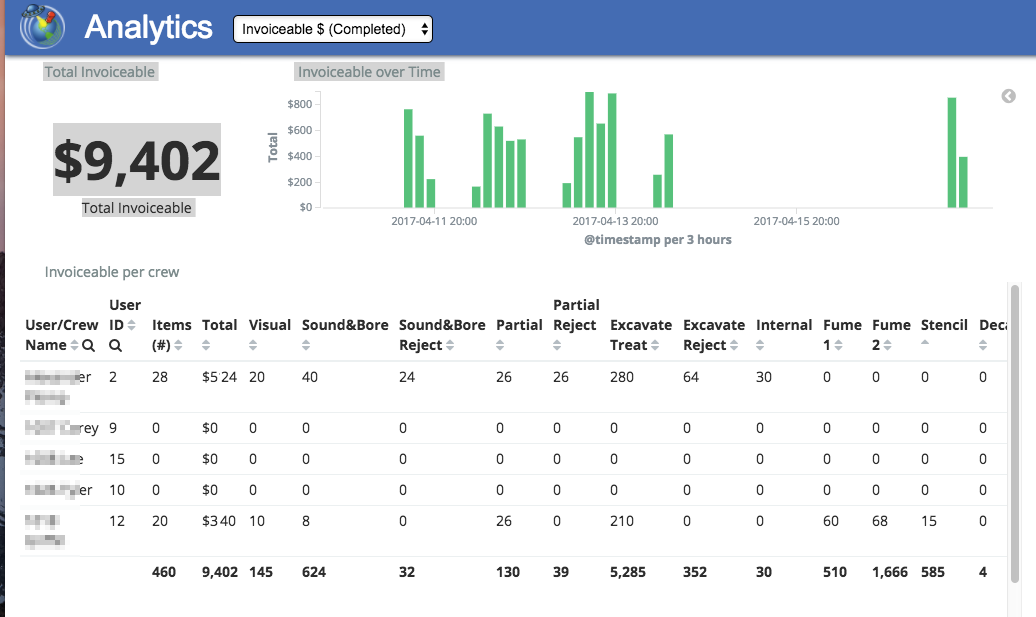
Inspection progress & Invoice Items
As our kids would say: “Easy Peasy, Dad!”
Needless to say, there is an extensive amount of import and export formats available. There is always one that suits your needs.

