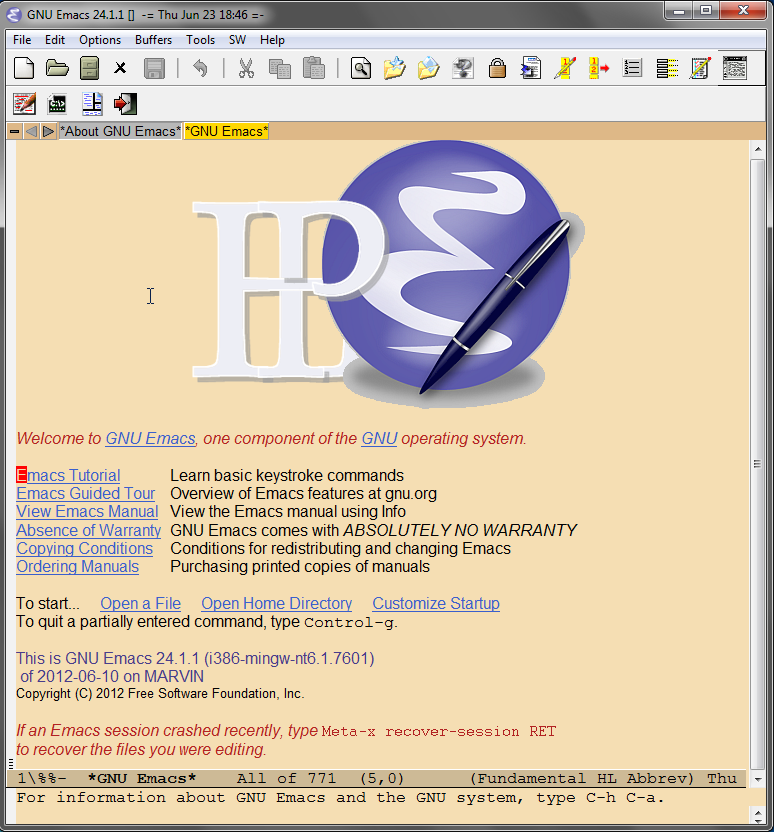If you have a clean Emacs install, running Smallworld is straightforward. To customize Emacs for developing in Magik, we highly recommend the “Igor” enhancements. It will add many nice features.
Create an icon or run from the command line the following:
<path_to_smallworld_product>\bin\x86\gis.exe -e <path_to_your_env>\environment.bat emacs24
Additionally, in the above command, you can specify an gis_alias location. Instead, what we have done is specify the environment variable SW_GIS_ALIAS_FILES in our environment.bat, where you can then specify multiple gis_alias file locations. Make sure that one of these gis_alias files contains a stanza called ’emacs24′. This is similar to previous versions.
You can now start Emacs, and a window like above will appear. Now to start a Smallworld session, in version 4 and below you used to use F2-Z and you could then enter the session you want to run, for example:
[%HOME%] gis cambridge_open
In version 5 it’s almost the same:
[%HOME%] runalias cambridge_open
or simply[ ] runalias cambridge_open
You can predefine stanzas as above in your Emacs_local_setting.el file, for example:
(setq gis-command-history ‘(
“[%HOME%] runalias”
“[ ] runalias cambridge_demo”
“[ ] runalias design_manager”))
You can then use F2-Z and use the up and down arrows to scroll through the list. You’ll save a few keystrokes :-)
Note: Top image credits: XKCD