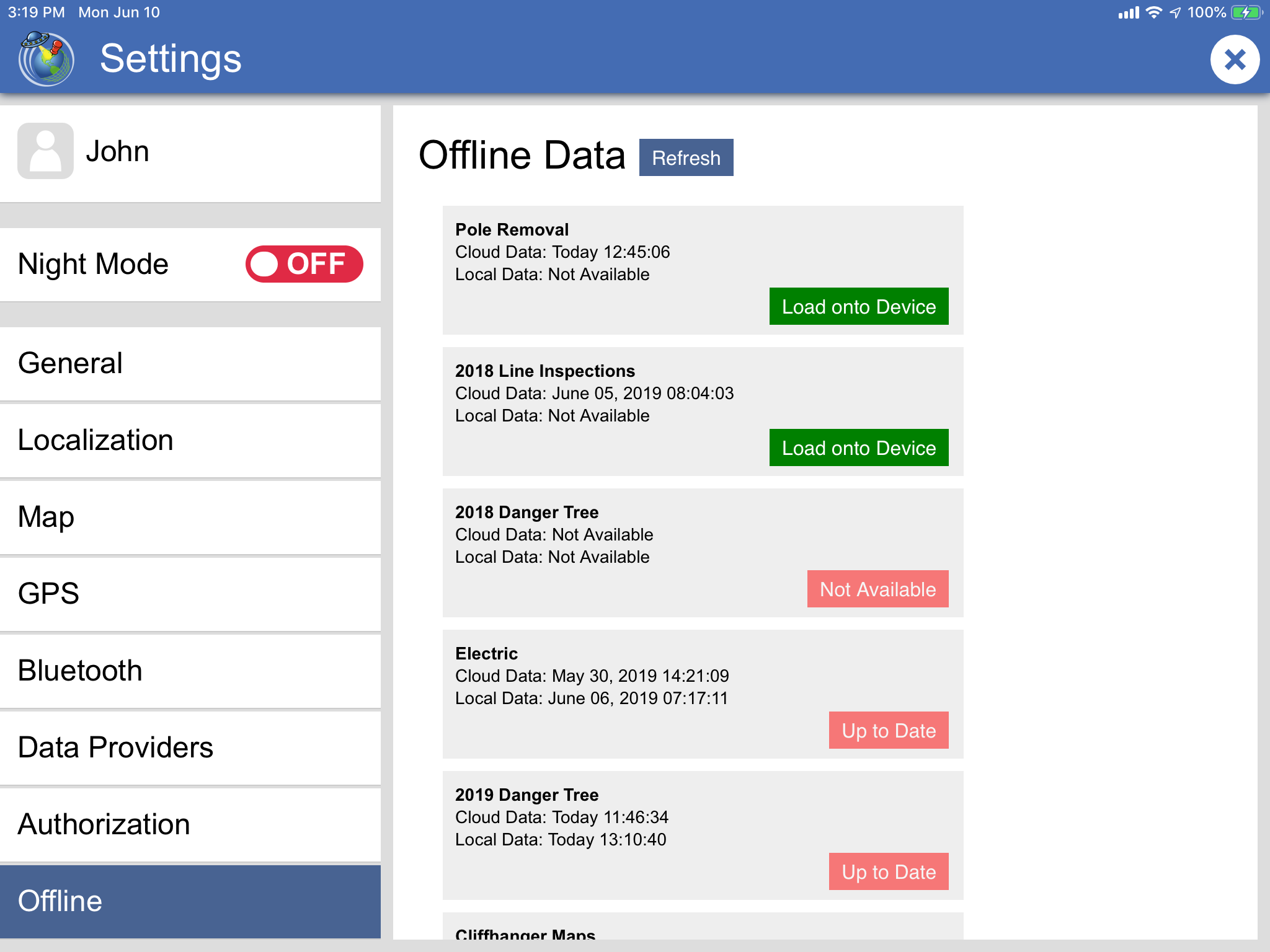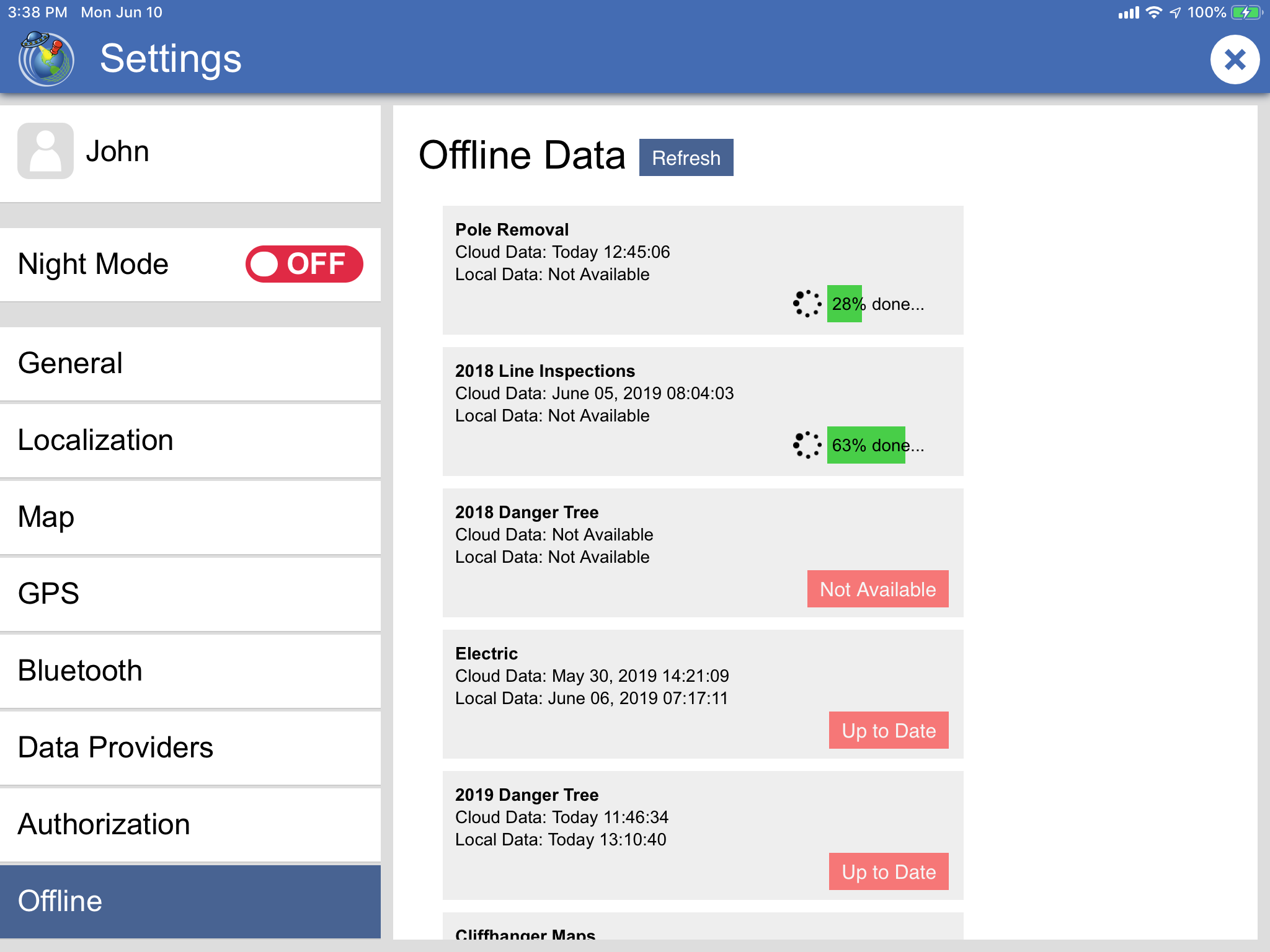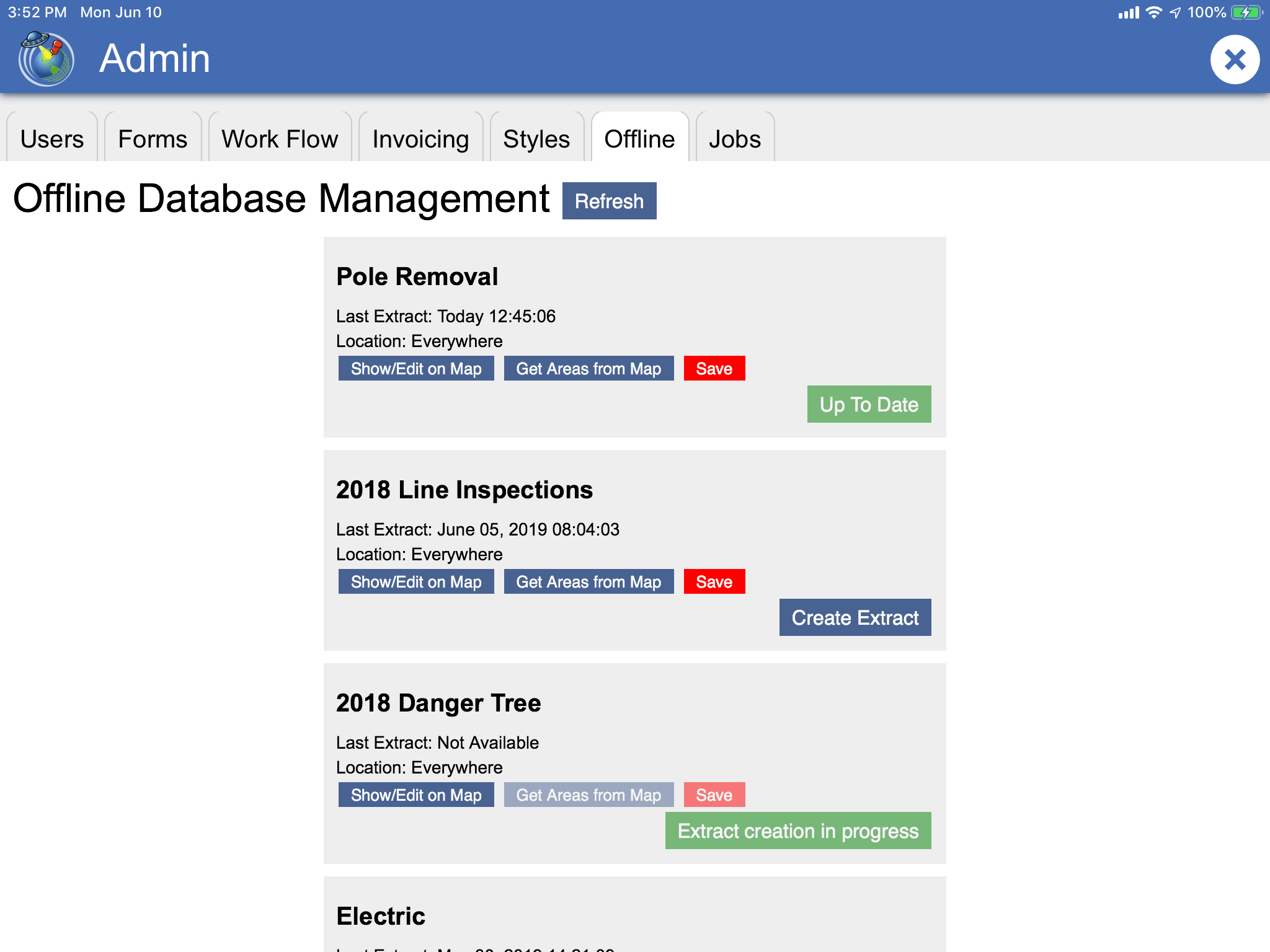Until recently, working in the field could be a chore if you were to lose your network connection. You either couldn’t work or you had to wait a long time to load data, which could be outdated by the time you need it in the field on your local device.
For this cliffhanger, we found the solution (pun intended). Our enhanced ‘offline mode’ which simply works as follows:
Field users:
- User logs in and and gets informed if updates are available. See screenshot.
- User loads desired data sets, which takes seconds to minutes (for very large datasets) to download. The download time is dependent on selected area, amount of data and network speed.
- Work is being performed and when the connection is lost, the application automatically switches to offline mode. All changes (such as inspection data) are preserved locally.
- When a connection is restored, local changes are uploaded (automatic or by the user).
- That’s it.
Atlas administrators:
- Create extract areas by either drawing an area or combination of areas on the map and specify the data layer. This is typically only done once.
- Specify datasets that need to be generated either manually or automatically. A refresh takes seconds to minutes. For example an 80000 square mile area can be done in about 5 minutes. Extract generation can also be scheduled on a set interval (for example every 5 minutes, hourly or nightly).
- In case of a manual refresh, the admin panel will inform the admin user if changes to the dataset have been made or if a refresh is even necessary. See screenshot below.
- That’s it.